Changelog
Follow up on the latest improvements and updates.
RSS
We’ve introduced a new discount type called BXGY (Buy X Get Y) -- specifically designed for product bundles.
What’s New:
- BXGY Discount Type: This allows discounts to be applied only to the secondary products in a bundle.
- Effective Pricing: We’ve enhanced the UI to reflect this using the effective_price magic variable — giving a clear and accurate representation of the discounted price.
- Smarter Bundling: This unlocks a powerful new way to structure offers and encourage conversions through targeted bundle strategies.

Unlock the power of subscriptions with Cooee and turn your customers into loyal, repeat buyers!

Maximize Sales & Margins This BFCM/Festive Season with Personalized Discounts!
This BFCM and festive season,
say goodbye to boring blanket discounts! 🛍 Instead, offer dynamic discounts tailored to each shopper's stage of the buying journey.
With Cooee's smart AI, we track 200+ micro-behaviors in real-time to personalize each visitor's onsite experience—all in the same session.
- Boost Conversions
- Improve profit margins
Don't settle for less profitability for higher sales anymore ✌

****
Now you can enhance your marketing flows by integrating Cooee with your Klaviyo stack. How does it work?
- Engage users at the right moment to increase the relevance of your content and improve lead quality. ⏰
- Display dynamic content based on user intent. 🖼️
- Avoid overlapping popups.
- Maintain your existing workflows 🔄

Excited to share our new Cooee feature that enhances the checkout experience!
By engaging visitors at this crucial stage, we're able to boost Average Order Value (AoV), which not only reduces Customer Acquisition Costs (CAC) but also positively impacts Return on Ad Spend (ROAS). 🥷
Understanding how optimizing checkout can drive both growth and efficiency is key to improving your overall marketing performance.

Get metrics like visitor intent, visitor count, bounce rates, purchases, add-to-carts, and session durations specific to each landing page.
Optimize your strategy with actionable insights!

Based on the customer's feedback, defining the goal and CTA (click to action) was tricky and repetitive while creating a new campaign.
We have redesigned the interface and grouped it together on one screen so that you can focus on your design and criteria.
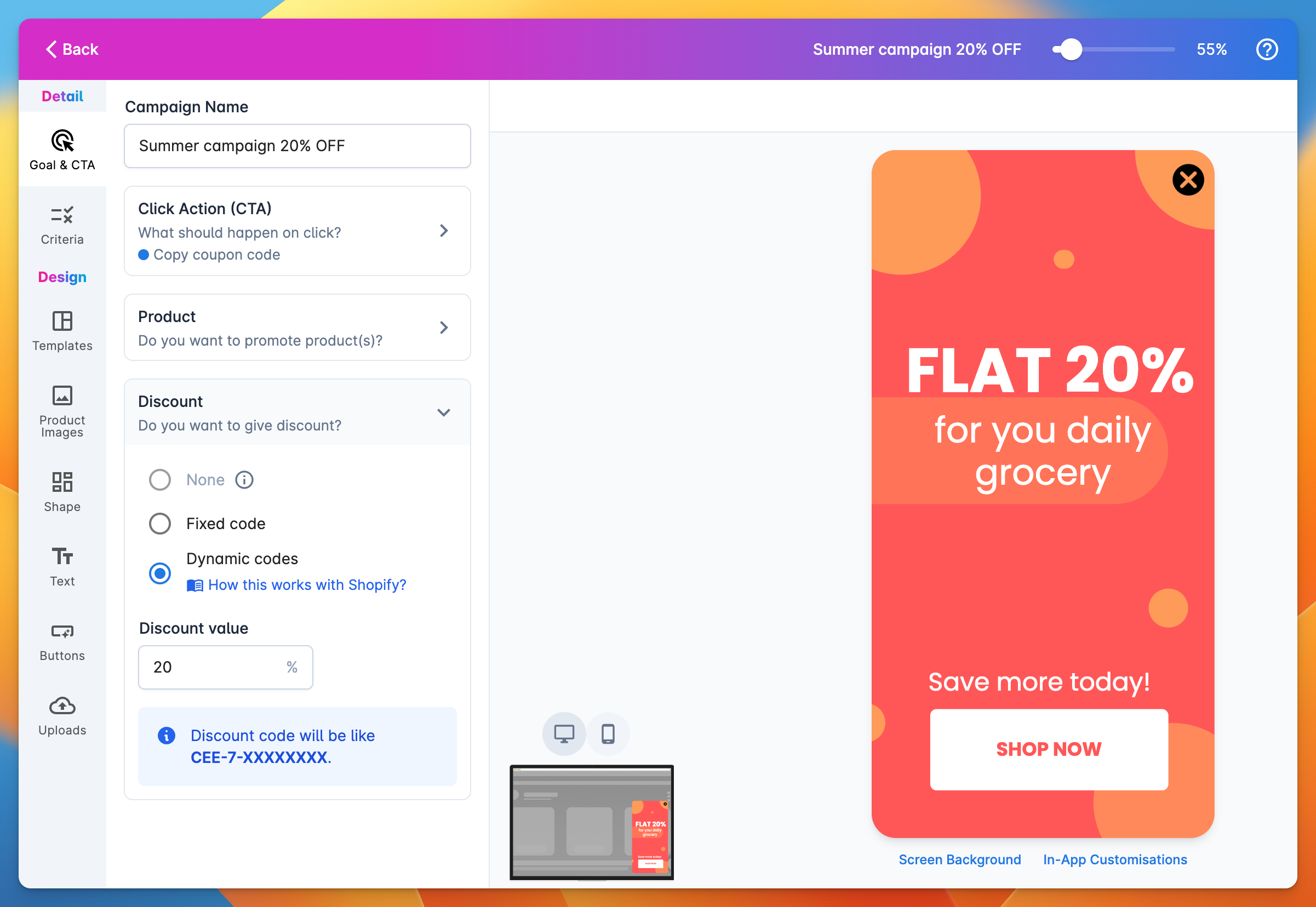
The new
Goal & CTA
section gives you three straight options to pick the product(s) you want to promote or give a discount. And that's it. No more finding an element, adding a CTA and then adding the product/discount separately.Before
Earlier, you couldn't show a rule-based campaign when an intent-based campaign was shown to a user within a session.
Now
Now, you can configure a rule-based campaign also to show even if an intent-based campaign was shown in the same session.
Remember
, if both the campaigns are set to trigger on the same event, the intent-based campaign always gets the priority.Use case-
You may want to show a low-stock campaign for a particular product along with a live low-intent campaign.
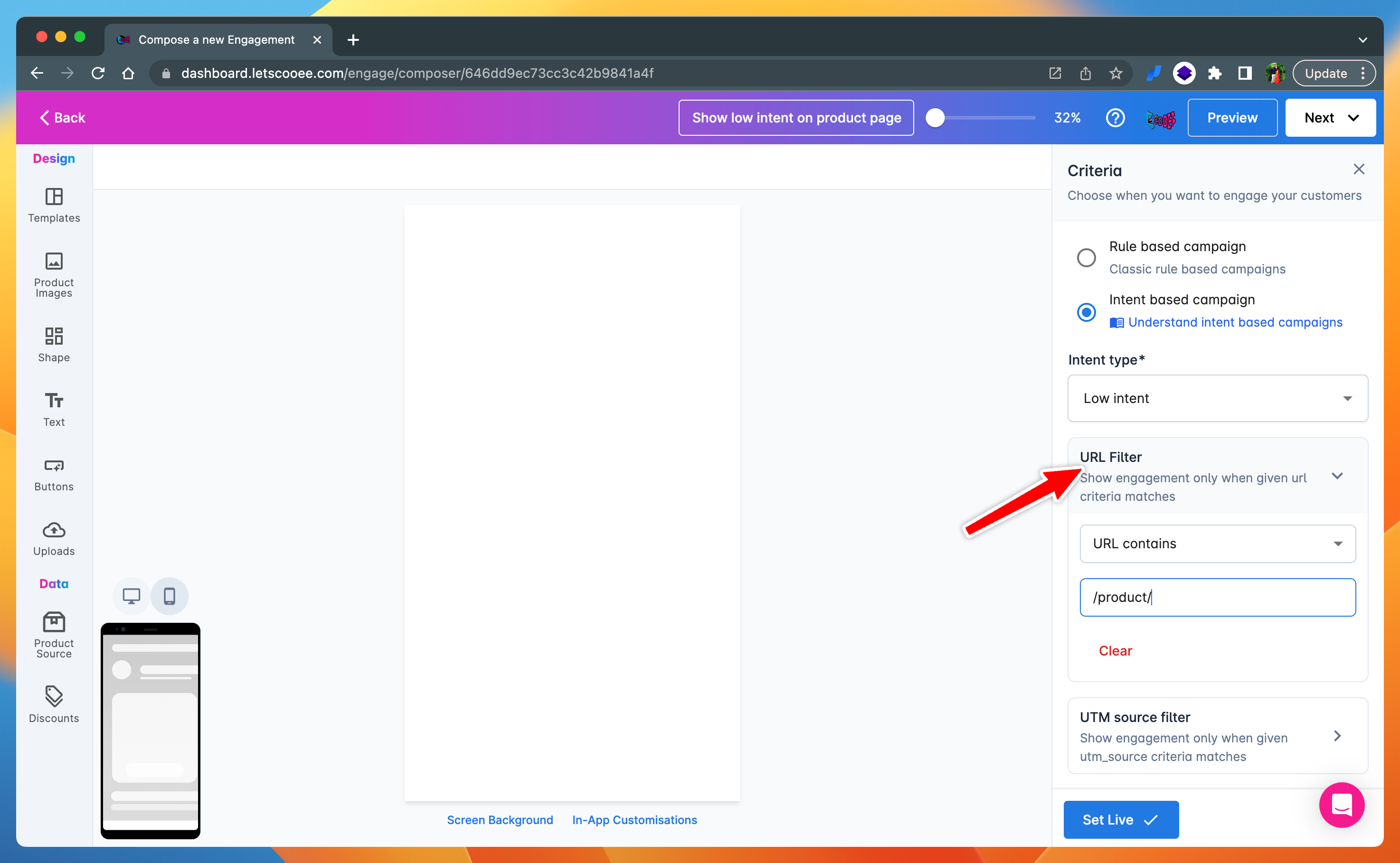
You can now restrict an intent-based campaign to be shown only on a particular URL.
Use Case-
Sometimes, you may only want to give a 15% discount to a LOW intent visitor on a product page.